Lessons Made Easy: Manage, Track, and Teach in One Portal
Working with students and keeping up with schedules is often overwhelming for tutors.
Using Gmail, Zoom, and other applications can easily make you disorganized, leading to missed opportunities. That’s where our student and tutor portal comes in.
It’s a centralized solution that allows you to message students, share attachments, and quickly join our unlimited whiteboard so you can connect with your clients.
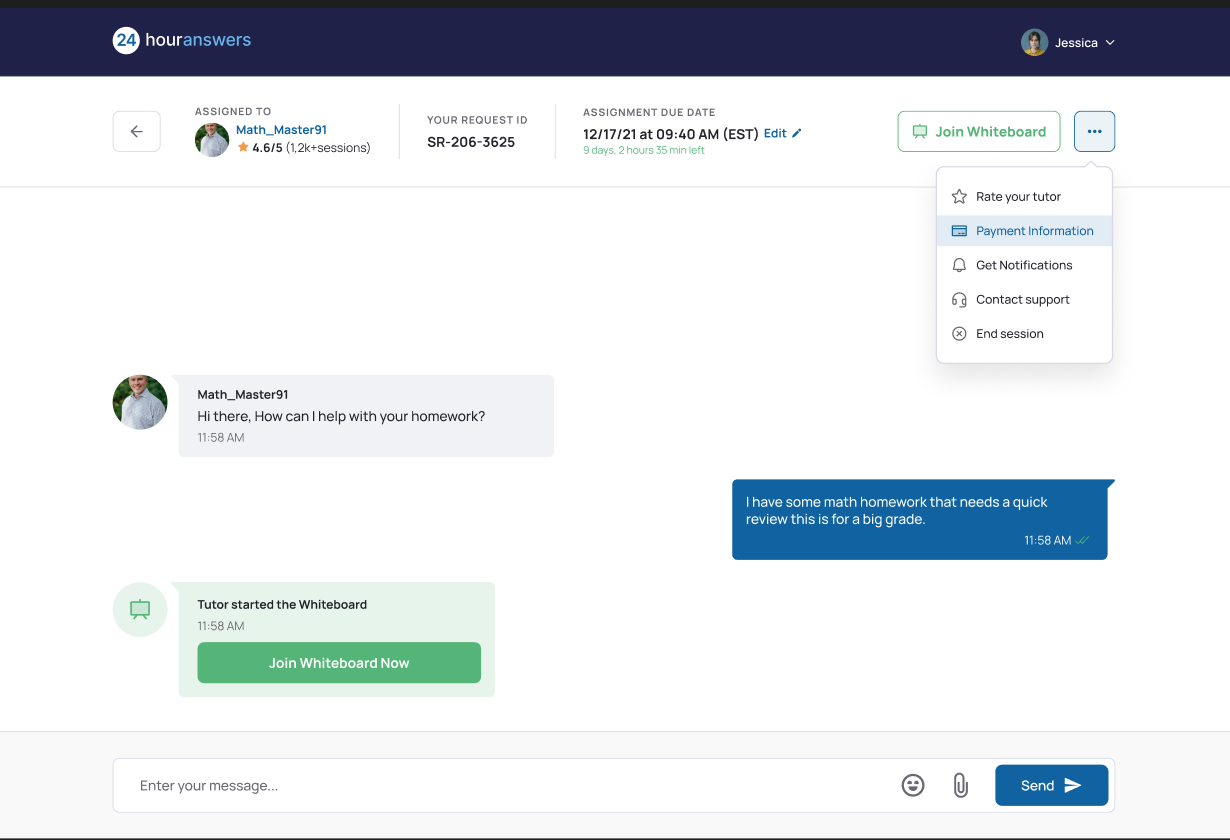
Let’s dive into four ways our student & tutor portal can upgrade your workflow:
1. Lesson Management in One Place
One of the biggest challenges tutors face is staying organized. With lessons scattered across emails, spreadsheets, and notes, it’s easy for things to fall through the cracks. Our portal eliminates this problem by centralizing all your lessons in one place.
- ✔️ Track lesson status effortlessly: See at a glance which lessons are upcoming, completed, canceled, or past due.
- ✔️ Optimized for you: Keep student profiles, lesson notes, and billing accessible with just a few clicks.
- ✔️ Simplify lesson prep: Access past lessons and messages or prepare for future sessions.
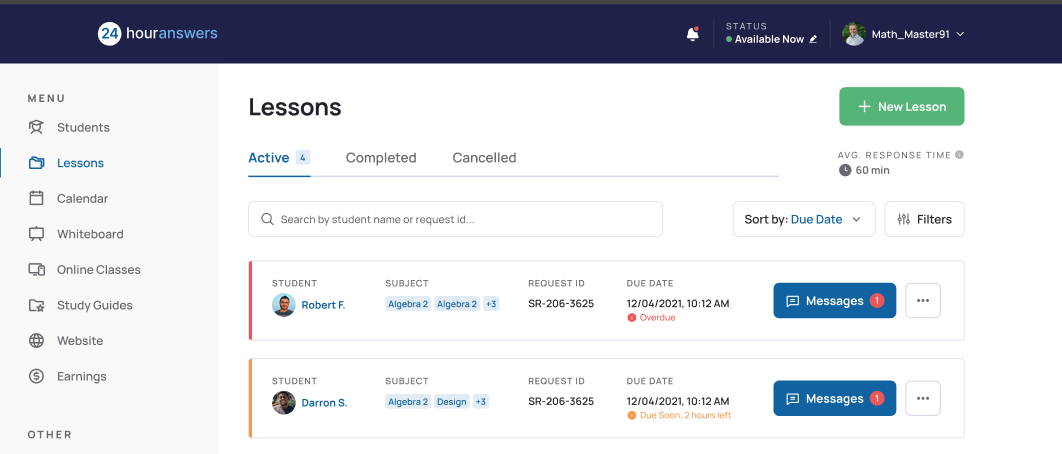
This approach saves you or your team not only time but prevents confusion as everyone is in the loop (Students, Tutors and Admins have access to lessons), allowing you to focus on what matters most — delivering high-quality lessons for your students.
2. Scheduling and Communication
Juggling lesson schedules can often involve lengthy email threads, back-and-forth messages, and missed appointments. Scheduling can be synced with Google Calendar, Apple Calendar, and Outlook, and messages are integrated into one easy-to-use system.
- ✔️ Automated reminders: Send reminders to students or parents via email and SMS.
- ✔️ In-app messaging: Message students or parents to share updated resources or answer questions in real time.
- ✔️ Effortless scheduling: Tutors can set up lessons with just a few clicks, and students can confirm their availability instantly. All created lessons can be added to personal calendars.
Save hours every week and provide a professional experience for your students.
3. Take Payments
No time for invoicing? Within lessons, you can quickly take payments with our Stripe, PayPal, or Amazon Pay. Send out quotes within lessons in seconds.
- ✔️ Send a quote: Notify students before starting a lesson.
- ✔️ Pay by email or on the site: We make it easy for students to pay no matter where they are.
- ✔️ Automatically recorded: All payments are recorded on your earnings tab.
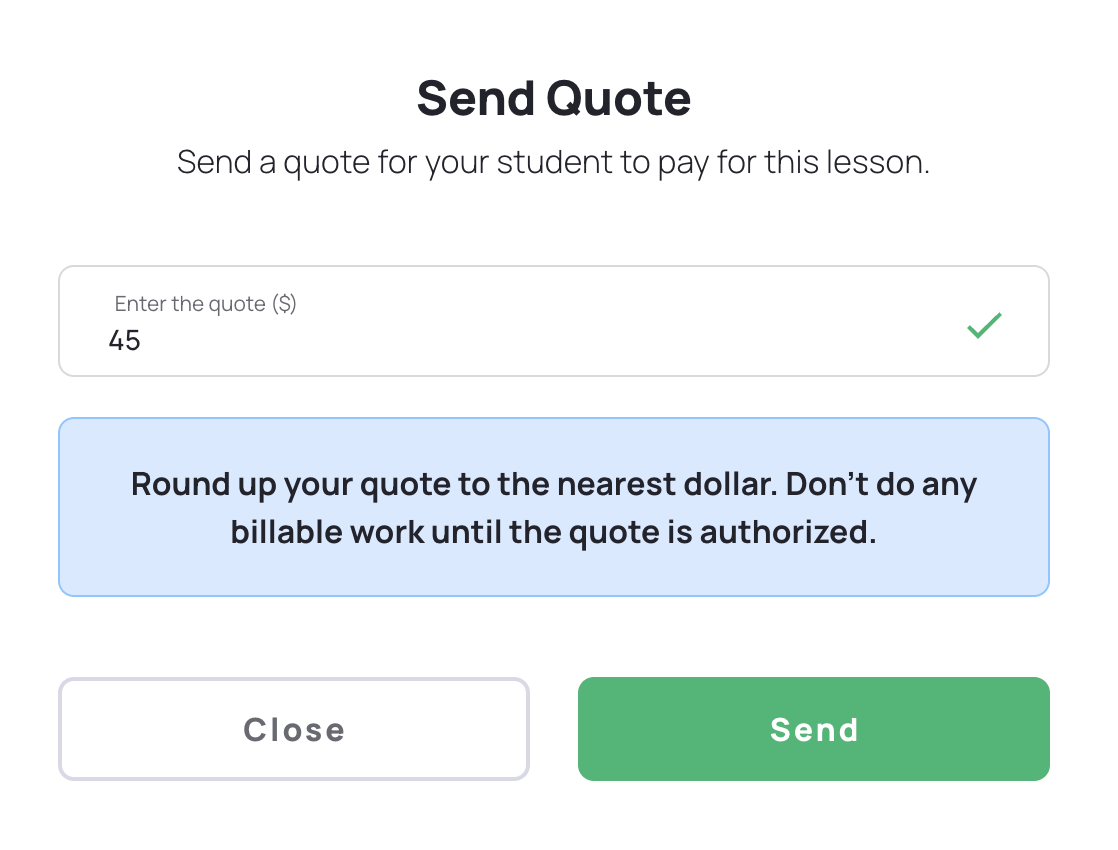
4. Growth
Managing a growing tutoring business comes with its own set of challenges, from onboarding new students to handling payments and tracking lessons. Our portal is designed to help you scale your business efficiently.
- ✔️ Save time on admin tasks: With scheduling, communication, and progress tracking in one platform, you’ll have more time to focus on teaching.
- ✔️ Handle more students: The intuitive interface makes it easy to manage dozens of students without feeling overwhelmed.
- ✔️ Professional experience: Impress clients with a polished, organized system that enhances their overall experience.
Cut down on administrative overhead and focus on what you love, helping students succeed, while positioning your business for growth.
Why use us?
Unlike other tools, our portal was made specifically for tutors and learning centers. Here's what you'll get on day 1:
- 👉 A true portal to manage your students: Manage scheduling, communication, and progress tracking in a single dashboard.
- 👉 Student-friendly design: Our intuitive interface ensures you can focus on teaching, not solving technical issues.
- 👉 Easily Accessible: Whether you’re on your desktop, tablet, or phone, stay connected with your students.
With 24HourAnswers, you’re not just hosting a webinar — you’re building a strategy to grow your tutoring business.
Start using lessons today.
Getting started with the 24HourAnswers portal is easy. Simply sign up, create your profile, and manage your lessons more efficiently today with 30-day free access.
Here’s a quick breakdown:
- 1. Create your account: Sign up for 24HourAnswers and explore the features available.
- 2. Set up your lessons: Add students, schedule lessons, and charge students.
- 3. Engage students: Use our messaging tools to stay connected and share updates.
Ready to upgrade your tutoring workflow? Sign up now and start experiencing the difference!
🚀
Schedule a Demo Today
Experience the benefits of the Teams Account for yourself!
FAQs About Lessons:
How do I create a new lesson?
Head to the “Lessons” tab in your dashboard, click the New Lesson button, then fill out details such as the subject or topic, lesson date, and student name or email. Once that info is saved, your lesson will be added to your schedule, and the student will receive a notification.
Can I track lesson statuses?
Yes! The portal categorizes lessons as Active, Completed, or Cancelled. We help you monitor what’s upcoming, what’s overdue, and which lessons have been completed.
How are reminders sent for scheduled lessons?
We send reminders to tutors and students by email and website notifications free of charge, ensuring no one misses a lesson. You can also enable SMS notifications.
Can lesson history be saved?
Yes, all lesson history is saved for easy reference. You can review past lessons, access attached notes, and track payments.
Can I edit or reschedule a lesson?
Yes! Go to the “Lessons” tab, pick the lesson you want to edit, and update the details. Your student will also be notified of any changes automatically by email.
Where can I find canceled lessons?
Canceled lessons can be found under the "Canceled" tab. You can change the date of a cancelled lesson if needed. Once a lesson is cancelled the other party is notified by email.
Can I sort lessons by student name or email address?
Yes! You can search for a student in the “Lessons” tab and see all their scheduled and previously completed lessons. This makes it easy to track their progress and billing.
Are there limits on how many lessons I can create?
No, the portal allows unlimited lesson scheduling, so you can manage as many students and sessions as your schedule allows.
How can I charge students in a lesson?
A built-in payment system that connects to Stripe, PayPal, and Amazon Pay is included. You can charge students for lessons by sending them a “Quote.” You can request prepayment before the lesson by adding a quote found in lesson options when chatting with a student.
Get Started Today
Ready to improve your tutoring business?
For additional insights, check out our resources on our tutor program.