How to Use Our Unlimited Whiteboard?
Online tutoring is all about finding ways to make learning interactive, engaging, and effective.
One of the most powerful tools is the unlimited whiteboard, designed to simplify collaboration and help students grasp even the most complex concepts.
Let's walk through how to use this tool to elevate your lessons:
Click on Whiteboard
Using the Whiteboard is simple but first, you need to determine how you want to meet with a student, through lessons (preferred for 1-1 meetings) or directly on the whiteboard where up to 300 participants can join. Here’s how you can get started:
1. Log into your account: Once you’ve signed into your tutor dashboard, navigate to the whiteboard section.
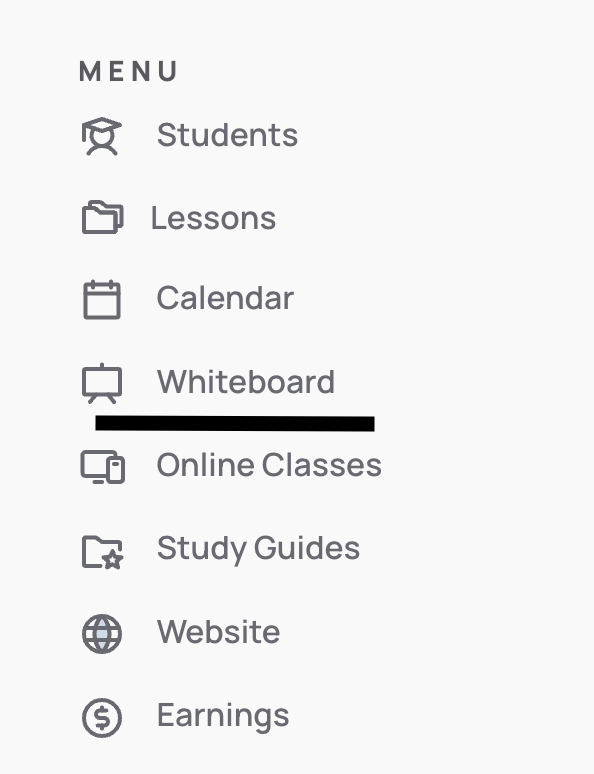
2. Set up your whiteboard: Create a new whiteboard session by clicking “new session” and invite your student to join.

3. Name your session: Before starting, take a moment to name your meeting and decide whether it needs to be recorded.
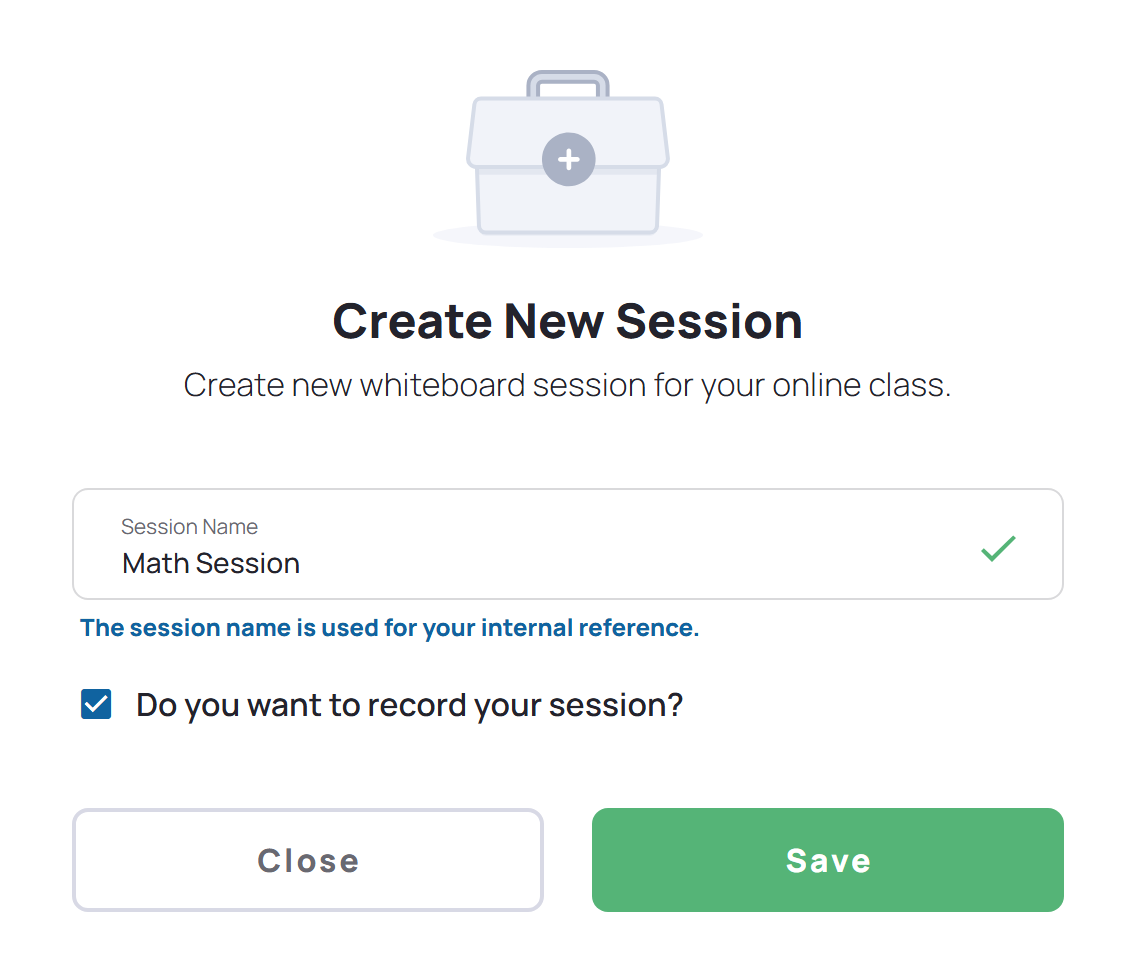
4. Start the whiteboard: Notify students and grab your meeting link.
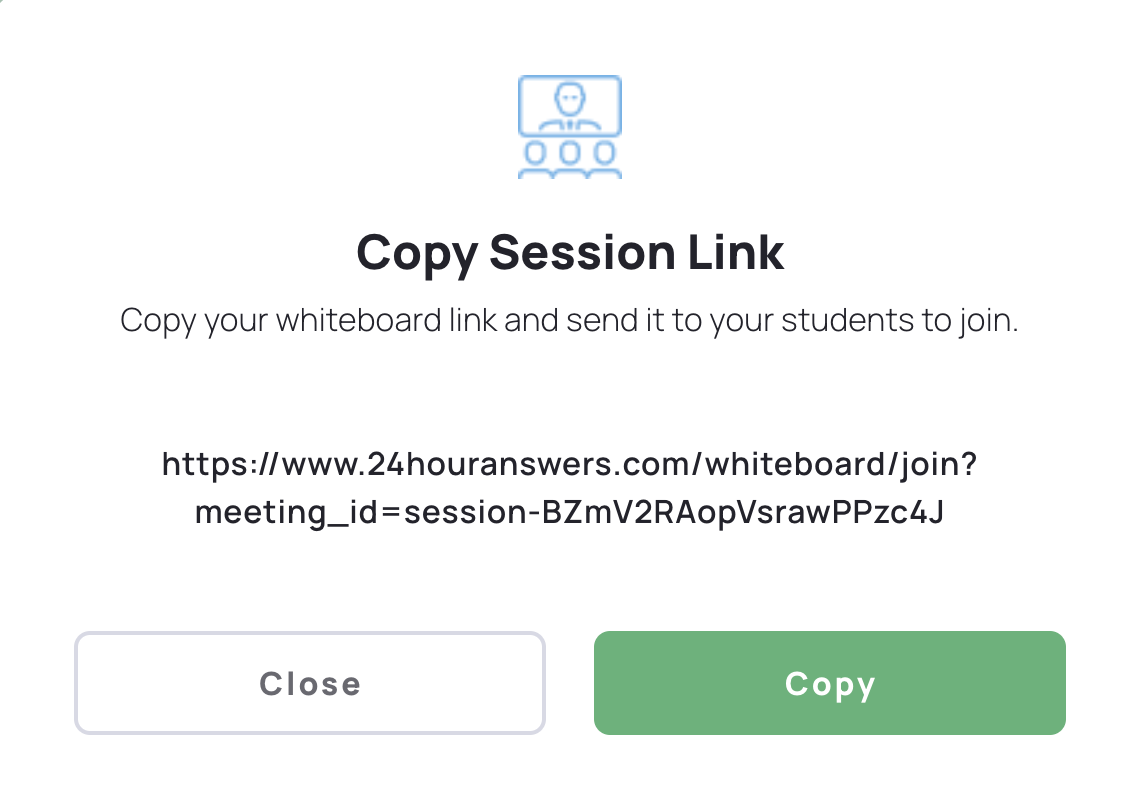
5. Enable your mic: Once you join, be sure to enable the audio.
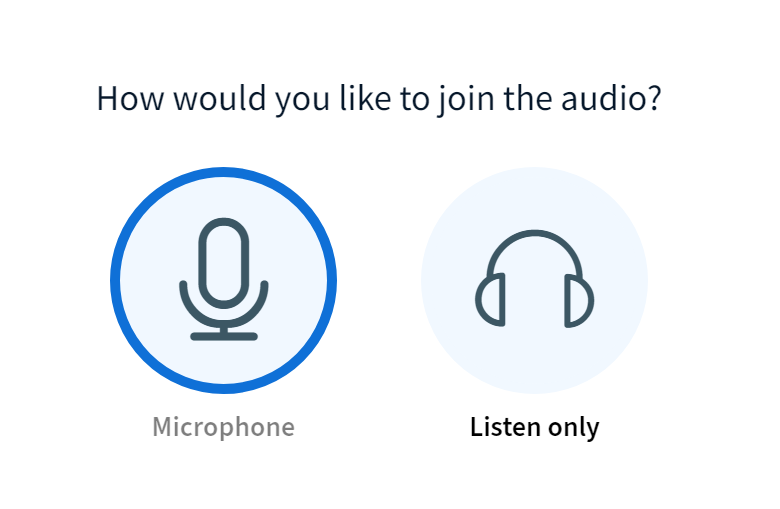
You’re in! At the top of the screen, you’ll see your session time and whether or not it's being recorded.
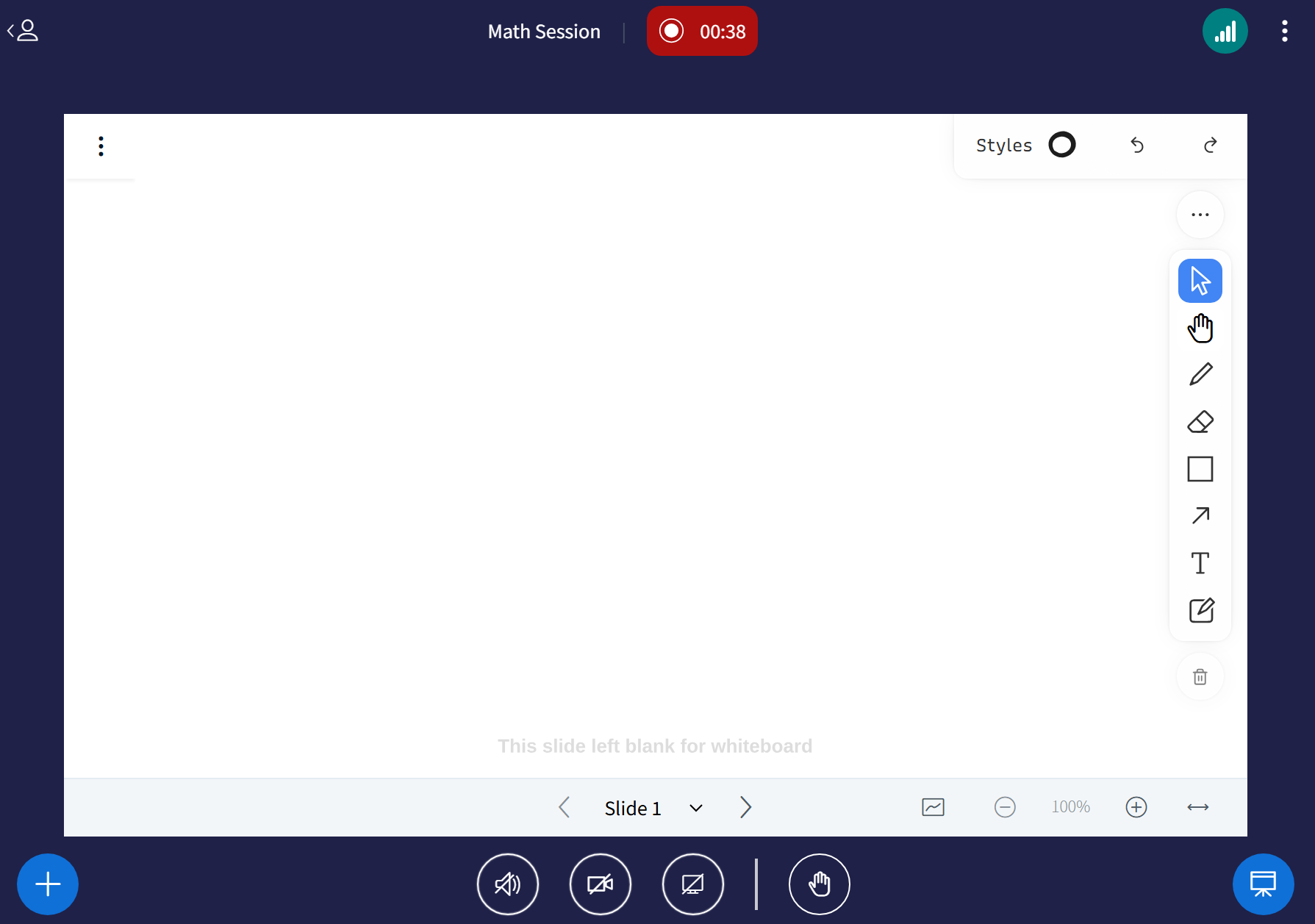
Explore Features
Our whiteboard is packed with tools to make your sessions more meaningful.
- • Drawing Tools: These tools are perfect for showing diagrams, solving math problems, or creating mind maps.
- • Text Boxes: Add explanations or label your points on top shared documents and images.
- • Shapes: Use circles, rectangles, or other shapes to convey information visually.
- • Eraser and Undo: Quickly correct mistakes without disrupting the flow of the lesson.
- • File Sharing: Upload JPGs, Docxs, PDFs, or PowerPoints directly onto the whiteboard for real-time discussion.
Working with students
Here are a few ideas for your lessons:
- ✔️ Increase student participation: Allow students to control the whiteboard themselves by sharing the "presenter" role.
- ✔️ Use breakout rooms: When working with groups larger than 4 or 5 students, consider breakout rooms so students can work closely together or receive more personalized attention.
- ✔️ Quizzes: Leverage quizzes when sessions on the whiteboard are longer than an hour. This will help make your lecture a bit more retainable. It's also a good way measuring engagement.
Saving and Sharing Your Whiteboard Sessions
One of the most convenient features of the unlimited whiteboard is the ability to save your work. Here’s how to use it:
- • Save it: Before a session starts, decide if you want to record your meeting so you and your student can access it.
- • Export and Share: Download session notes as a PDF or send the recording directly to your student. This gives them a valuable resource to revisit after each lesson.
Pro Tips for Tutors
To make the most of our unlimited whiteboard, try these strategies:
- ✔️ Reuse Note Templates: Use PDF templates (like standard formulas or diagrams).
- ✔️ Webinars: With our whiteboard you can host webinars for up to 300 participants. Turning this teaching tool into lead generation.
Wrapping up
This is a great alternative for tutors delivering interactive, tutoring sessions. When you learn our whiteboard's features, you will definitely deliver high quality lessons for your students.
Ready to take your tutoring to the next level? Log in and start exploring our unlimited whiteboard today!
Get Started Today
Ready to improve your tutoring business?
For additional insights, check out our resources on our tutor program.